I am developing a Revit ribbon with some buttons and implemented a windows form in the same solution to show messages regarding the license verification of the ribbon and other stuff. I am using Bahnschrift SemiBold SemiConden font in this windows form but when the form appears in Revit it shows a different one.
Below a caption of the font as shown in Visual Studio:
Below a caption of what it is shown in Revit:
As you see the font is not the same. Does anyone have an idea of what is happening? I have searched thoroughly in internet but haven´t found the solution.
Many thanks in advance.