I recently upgraded from Snow Leopard to Lion and Xcode 4.1, and word jumping stopped working in both Terminal and iTerm2. Did the mappings change?
This is with and without a homebrew installation of readline.
My .inputrc looks like this:
"\e[1;5D": backward-word
"\e[1;5C": forward-word
Thanks!