I use auto completion in a WinForms ComboBox via AutoCompleteMode SuggestAppend and AutoCompleteSource ListItems.
When the box is empty and receives Focus I would like the to show the AutoComplete Dropdown immediately.
Note: I do not mean to open the ComboBox dropdown like
private void comboBox1_Enter(object sender, EventArgs e)
{
((ComboBox)sender).DroppedDown = true;
}
(which is a common answer to this question) because the full dropdown is markably different from the more lightweight AutoComplete dropdown, as seen in the comparison:
As far as I found, in Win32 the AutoComplete is set up using SHAutoComplete (link) from shlwapi.dll, however I couldn't find any interaction functions for it.
So, is there a way to open the AutoComplete Dropdown programatically, e.g. via P/Invoke?
Thanks.