As per image I want to push the data into a new widget...
In the second widget I have creator a constructor:
final Unint8List image
create the new container
Container(child: Image.Memory(widget.image)
eerything is fine but from the first container I need to push the Image into the second container.... using:
Navigator.push...... SecondWidget(image: image) it doesnt work, which kind of Navigator I need to use??