I tried to fix this but don't know how
public function render()
{
return view('livewire.home')->extends('layouts.app')->section('content'),[
'products' => Product::take(3)->get()
];
It said that the syntax is error,
unexpected ',', expecting ';'
I'm newbie to Laravel so I couldn't write the correct syntax. Please let me know.