With the Firebase CLI installed and once I'm logged in, I can create a JavaScript file like this that retrieves data from Firestore and execute it directly from the local command line:
script.js:
const admin = require('firebase-admin');
(async () => {
admin.initializeApp({ projectId: 'my-project-id' });
const widget = await admin
.firestore()
.doc('widgets/someid')
.get();
console.log(widget.data());
})();
command: node script.js
It works really well until I try to retrieve users from Firebase's auth. I then get faced with a 403 error. Here's the script:
const admin = require('firebase-admin');
(async () => {
admin.initializeApp({ projectId: 'my-project-id' });
const user = await admin
.auth()
.getUser('some-uid');
console.log(user);
})();
Here's the error message:
{
"error": {
"code": 403,
"message": "Your application has authenticated using end user credentials from the Google Cloud SDK or Google Cloud Shell which are not supported by the identitytoolkit.googleapis.com.We recommend configuring the billing / quota_project setting in gcloud or using a service account through the auth / impersonate_service_account setting.For more information about service accounts and how to use them in your application, see https: //cloud.google.com/docs/authentication/.",
"errors": [{
"message": "Your application has authenticated using end user credentials from the Google Cloud SDK or Google Cloud Shell which are not supported by the identitytoolkit.googleapis.com. We recommend configuring the billing/quota_project setting in gcloud or using a service account through the auth/impersonate_service_account setting. For more information about service accounts and how to use them in your application, see https://cloud.google.com/docs/authentication/.",
"domain": "usageLimits",
"reason": "accessNotConfigured",
"extendedHelp": "https://console.developers.google.com"
}],
"status": "PERMISSION_DENIED"
}
}
This is odd, as I'm logged in as an administrator of the GCP project. The code above also works well when running inside of a cloud function (which only has a subset of the permissions that I do). How can I change permissions and configurations to get the above script to work?