Basically, I have two composable funcs which create a TopAppBar and add a tab layout contained in the app bar :
@Composable
fun ZCryptAppBar(
modifier: Modifier = Modifier,
title: @Composable RowScope.() -> Unit
) {
Column(Modifier.fillMaxWidth()) {
TopAppBar(
title = {
Column {
Row { title() }
Row {
TabLayout()
}
}
},
modifier = modifier,
backgroundColor = MaterialTheme.colors.primary,
contentColor = Color.White
)
}
}
@Composable
fun TabLayout() {
var selectedTab by remember {
mutableStateOf(0)
}
TabRow(
modifier = Modifier.fillMaxWidth(),
selectedTabIndex = selectedTab,
backgroundColor = MaterialTheme.colors.primary,
tabs = {
Tab(
selected = selectedTab == 0,
onClick = { selectedTab = 0 },
text = { Text(stringResource(R.string.encrypt)) },
icon = {
Image(
painterResource(id = R.drawable.ic_padlock_black),
stringResource(R.string.descr_icon_padlock)
)
}
)
Tab(
selected = selectedTab == 0,
onClick = { selectedTab = 0 },
text = { Text(stringResource(R.string.decrypt)) },
icon = {
Image(
painterResource(id = R.drawable.ic_padunlock_black),
stringResource(R.string.descr_icon_padunlock)
)
}
)
}
)
}
But I am having two problems here : firstly, when I click on a tab, nothing happens and app stays in the same tab.
Secondly, the TopAppBar seems to not automatically adjust its height since the tab name and icon are all cropped :