While learning Git, I used the command git init for my entire student coding folder instead of just the practice GIT/ folder.
But I didn't add, commit, or push them to the GitHub repository.
I made some other mistakes in the GIT/ folder and I decided to delete the Git repositories I created on GitHub to "start from scratch".
In doing so, I also deleted all of code from my folders on VSCode.
I restored the repositories on GitHub, however this did not bring my other files back to VSCode.
The attached picture shows what I currently see in the VSCODE.
Any suggestions? I'd really appreciate it.