tensorflow_installation_test.py
import tensorflow as tf
import os
os.environ["CUDA_VISIBLE_DEVICES"] = "-1"
print(tf.__version__)
the following is the output:
C:\Users\pc\AppData\Local\Microsoft\WindowsApps\python3.7.exe C:/Users/pc/source/repos/_by_nn/SCRIPTS/tensorflow_installation_test.py
2021-06-18 02:29:13.894907: W tensorflow/stream_executor/platform/default/dso_loader.cc:64] Could not load dynamic library 'cudart64_110.dll'; dlerror: cudart64_110.dll not found
2021-06-18 02:29:13.895173: I tensorflow/stream_executor/cuda/cudart_stub.cc:29] Ignore above cudart dlerror if you do not have a GPU set up on your machine.
Traceback (most recent call last):
File "C:/Users/pc/source/repos/_by_nn/SCRIPTS/tensorflow_installation_test.py", line 1, in <module>
import tensorflow as tf
File "C:\Users\pc\AppData\Local\Packages\PythonSoftwareFoundation.Python.3.7_qbz5n2kfra8p0\LocalCache\local-packages\Python37\site-packages\tensorflow\__init__.py", line 41, in <module>
from tensorflow.python.tools import module_util as _module_util
File "C:\Users\pc\AppData\Local\Packages\PythonSoftwareFoundation.Python.3.7_qbz5n2kfra8p0\LocalCache\local-packages\Python37\site-packages\tensorflow\python\__init__.py", line 48, in <module>
from tensorflow.python import keras
File "C:\Users\pc\AppData\Local\Packages\PythonSoftwareFoundation.Python.3.7_qbz5n2kfra8p0\LocalCache\local-packages\Python37\site-packages\tensorflow\python\keras\__init__.py", line 25, in <module>
from tensorflow.python.keras import models
File "C:\Users\pc\AppData\Local\Packages\PythonSoftwareFoundation.Python.3.7_qbz5n2kfra8p0\LocalCache\local-packages\Python37\site-packages\tensorflow\python\keras\models.py", line 25, in <module>
from tensorflow.python.keras.engine import training_v1
File "C:\Users\pc\AppData\Local\Packages\PythonSoftwareFoundation.Python.3.7_qbz5n2kfra8p0\LocalCache\local-packages\Python37\site-packages\tensorflow\python\keras\engine\training_v1.py", line 46, in <module>
from tensorflow.python.keras.engine import training_arrays_v1
File "C:\Users\pc\AppData\Local\Packages\PythonSoftwareFoundation.Python.3.7_qbz5n2kfra8p0\LocalCache\local-packages\Python37\site-packages\tensorflow\python\keras\engine\training_arrays_v1.py", line 37, in <module>
from scipy.sparse import issparse # pylint: disable=g-import-not-at-top
File "C:\Users\pc\AppData\Local\Packages\PythonSoftwareFoundation.Python.3.7_qbz5n2kfra8p0\LocalCache\local-packages\Python37\site-packages\scipy\__init__.py", line 130, in <module>
from . import _distributor_init
File "C:\Users\pc\AppData\Local\Packages\PythonSoftwareFoundation.Python.3.7_qbz5n2kfra8p0\LocalCache\local-packages\Python37\site-packages\scipy\_distributor_init.py", line 61, in <module>
WinDLL(os.path.abspath(filename))
File "C:\Program Files\WindowsApps\PythonSoftwareFoundation.Python.3.7_3.7.2544.0_x64__qbz5n2kfra8p0\lib\ctypes\__init__.py", line 364, in __init__
self._handle = _dlopen(self._name, mode)
OSError: [WinError 126] The specified module could not be found
Process finished with exit code 1
How do I fix this?