How to remove border from quadrant lines in geom_point plot (ggplot2) after adding "size"?
ggplot(
DurablesSIZE,
aes(
x = DurablesSIZE$`GDP LQ`,
y = DurablesSIZE$Slope,
color = DurablesSIZE$Sector,
size = DurablesSIZE$`2019 GDP`
)
) +
geom_point() +
geom_hline(yintercept = 0) +
geom_vline(xintercept = 1) +
xlim(0, 5.5) +
ylim(-0.26, 0.26) +
geom_rect(aes(
xmin = 1,
xmax = Inf,
ymin = 0,
ymax = Inf
),
fill = "green",
alpha = 0.03) +
geom_rect(aes(
xmin = -Inf,
xmax = 1,
ymin = -Inf,
ymax = 0
),
fill = "red",
alpha = 0.03) +
geom_rect(aes(
xmin = -Inf,
xmax = 1,
ymin = 0,
ymax = Inf
),
fill = "yellow",
alpha = 0.03) +
geom_rect(aes(
xmin = 1,
xmax = Inf,
ymin = -Inf,
ymax = 0
),
fill = "yellow",
alpha = 0.03) +
labs(y = "Slope of GDP LQ (5Y)",
x = "2019 GDP LQ",
color = "Sector",
size = "2019 GDP") +
ggtitle("Oregon Durable Manufacturing \nTargeting Potential (GDP)") +
geom_text(
aes(label = ifelse(Slope > 0 & LQ > 1, as.character(Sector), '')),
hjust = 0,
vjust = 0,
size = 2.5,
nudge_x = -0.07,
nudge_y = 0.013
) +
theme(legend.key = element_rect(colour = NA, fill = NA),
legend.box.background = element_blank())
After adding size to my points, there is a weird border around the quadrant line weird border.