everyone!
I don't have the dataset with me so I'll make a mock code to simulate what I'm trying to do. Here's the code:
import pandas as pd
import seaborn as sns
# intialise data of lists.
data = {'Name':['Tom', 'Nick', 'Kevin', 'Jack'],
'Sales Q1':[2024, 2421, 2219, 2018],
'Sales Q2':[2822, 2144, 1992, 2558]}
# Create DataFrame
df = pd.DataFrame(data)
# Print the output.
df
I haven't really been able to search good ways to solve this but I'm trying to have it so the results look like...
I could create bar charts through SNS but it ultimately can't hue between the Name bracket. Any suggestions? Thanks!