I am trying to vertical-align my button but I can't seem to get it to work. Below is the CSS I am working with.
I have tried things like position, vertical-align etc but nothing have worked.
For reference here is an image of what I'm going for:
.item-card {
display: block;
font-family: Titillium Web, sans-serif;
box-shadow: rgba(0, 0, 0, 0.15) 0 5px 20px;
}
.item-card:focus {
border: #b20c1c solid;
}
.item-card:hover {
box-shadow: rgba(0, 0, 0, 0.35) 0 5px 15px;
}
.justified-list {
padding: 5px;
width: 100%;
margin: 0;
}
button {
background: none;
color: inherit;
border: none;
padding: 0;
font: inherit;
cursor: pointer;
outline: inherit;
}
button:hover:active:focus {
background-color: white;
color: #61070f;
}
.jl-item {
padding: 10px 10px 10px;
display: block;
}
.jl-item:focus {
border: #61070f solid;
}
.btn-hent-pass {
color: #b20c1c;
text-decoration: none;
}
.float {
max-width: 1200px;
margin: 0 auto;
}
.float:after {
content: ".";
display: block;
height: 0;
clear: both;
visibility: hidden;
}
.last {
float: right;
}<div class="item-card float">
<ul class="justified-list">
<li class="jl-item float-item" tabindex="0">06/12/2022</li>
<li class="jl-item float-item" tabindex="0" *ngIf="additionalText.length > 0">1/2</li>
<li class="jl-item last float-item"><button class="btn-hent-pass" (click)="btnClick.emit()" ><span style="margin-right: 5px">Get Data</span></button>
</li>
</ul>
</div>