I have created a Gird with QPushButton. I would like to set each button spacing to 0. As you can see I set it, but there is still little padding around the button, and I would like to eliminate it.
QVector<QVector<QPushButton*>> buttons(10);
void MainWindow::createGrid() {
QFrame *frame = new QFrame(this);
QGridLayout *layout = new QGridLayout(frame);
layout->setMargin(0);
layout->setSpacing(0);
for(int i = 0; i < 10; ++i){
buttons[i].resize(10);
for(int j = 0; j < 10; ++j){
QPushButton *button = new QPushButton("0");
button->setMinimumSize(50,50);
button->setMaximumSize(50,50);
layout->addWidget(button,i,j);
buttons[i][j] = button;
}
}
setCentralWidget(frame);
}