I would like to access a blob e.g. https://mystorage.blob.core.windows.net/container/file.dat also by using a public IP from Azure in my embedded application. For example https://1.2.3.4/container/file.dat should be the same file.
I have checked Azure Load Balancer, App Gateway, App Proxy, Azure CDN and Azure Front Door services bud could not find a solution.
EDIT:
Azure storage has private link option. I tried today and no success. Basically I am trying to link my public IP to Azure storage blob access.