I'm using Microsoft’s Bot Framework v4.0 for Webex channel, and nearly everything works, with the exception of using an adaptive card within the waterfall dialog.
There is a similar Stackoverflow issue here: How to retrieve Adaptive Card's form submission in subsequent waterfall step
In my case instead of a text prompt being used to convert to text, it is a drop down combo box with a list of items. The user selects an item from the list and clicks “Submit”, and this is done outside the waterfall dialog step that prompts the user for the selection.
The issue is after the user clicks submit, there is no way to get back into the waterfall steps, unless the user types something, which brings the whole idea of “Why even use an adaptive card, if you can instead use a prompt with a list of numeric choices?” Also, when a prompt is added after the adaptive card is displayed, it feels like it would just confuse the user.
Is there a way to return control back to the waterfall dialog once it steps out to present the user with an adaptive card? I’ve tried using a NextAsync to help things along, but all that does is immediately step to the next waterfall step, which means it didn’t get the user’s choice.