I am plotting the interaction effects of a complex model from lme4::glmer using sjPlots::plot_model. I'd like to change the ordering of the panels of a categorical factor. E.g. below I would like the order to be 'switch' and then 'maintain' rather than their current order.
My current code to produce this figure is:
plot_model(glmer_build, type = "int")
The argument order.terms provided by sjPlots only allows me to reorder the sequence of terms when looking at the coefficients - not levels within a factor.
Suggestions for doing this without just changing the names of the levels in my factor to be in the desired order (e.g. making them A. Switch and B. Maintain - I actually already did this with another variable....).