I wanted to experiment with ::after, so I made three figures (square, circle and triangle) then put their respective after, and works fine with the circle and square however with the triangle makes a gap and I don't understand why, I tried changing the positions and displays attributes but it didn't work
.maincontainer {
background-color: whitesmoke;
border-radius: 1rem;
width: 95%;
min-height: 200px;
margin: 0 auto;
display: flex;
}
.maincontainer div {
margin: 10px;
background-color: teal;
}
.cuadrado {
width: 100px;
height: 100px;
}
.circulo {
width: 100px;
height: 100px;
border-radius: 50%;
background-color: yellowgreen !important;
}
.triangulo {
width: 0px;
border-bottom: 100px solid yellow;
border-left: 50px solid transparent;
background-color: transparent !important;
border-right: 50px solid transparent;
}
.triangulo::after {
content: "Triangulo";
position: fixed;
top: 120px;
left: 28.5%;
}
.cuadrado::after {
content: "Cuadrado";
position: fixed;
top: 120px;
left: 65px;
}
.circulo::after {
content: "circulo";
position: fixed;
top: 120px;
left: 195px;
}<div class="maincontainer">
<div class="cuadrado"></div>
<div class="circulo"></div>
<div class="triangulo"></div>
</div>