I'm trying to add azure AD to my project and use this tutorial as example.
With localhost all works fine, but after deploying a have such problem as loop redirects from chrome (version 91)
Also i get this problem using last version of opera and edge. While doing the same in safari and Firefox i didn't get any problems.
I think it might be a problem with samesite cookies, but i have already tried every one variant (none,lax,unspecified, strict). Also i noticed, that in Firefox in response Cookies i recieve "AspNetCore.Cookies and in Chome i'm not.
but in chrome it's only these one

Is anyone can help me with that problem?
My StartUp file
public class Startup
{
public Startup(IConfiguration configuration)
{
Configuration = configuration;
}
public IConfiguration Configuration { get; }
public void ConfigureServices(IServiceCollection services)
{
services.Configure<CookiePolicyOptions>(options =>
{
options.CheckConsentNeeded = context => true;
options.MinimumSameSitePolicy = SameSiteMode.Unspecified;
options.HandleSameSiteCookieCompatibility();
});
JwtSecurityTokenHandler.DefaultMapInboundClaims = false;
services.AddMicrosoftIdentityWebAppAuthentication(Configuration);
services.Configure<OpenIdConnectOptions>(OpenIdConnectDefaults.AuthenticationScheme, options =>
{
options.TokenValidationParameters.RoleClaimType = "roles";
});
services.AddControllersWithViews(options =>
{
var policy = new AuthorizationPolicyBuilder()
.RequireAuthenticatedUser()
.Build();
options.Filters.Add(new AuthorizeFilter(policy));
}).AddMicrosoftIdentityUI();
}
public void Configure(IApplicationBuilder app, IWebHostEnvironment env)
{
if (env.IsDevelopment())
{
app.UseDeveloperExceptionPage();
}
else
{
app.UseExceptionHandler("/Home/Error");
}
app.UseStaticFiles();
app.UseCookiePolicy();
app.UseRouting();
app.UseAuthentication();
app.UseAuthorization();
app.UseEndpoints(endpoints =>
{
endpoints.MapControllerRoute(
name: "default",
pattern: "{controller=Home}/{action=Index}/{id?}");
});
}
}
appsettings.json
{
"AzureAd": {
"Instance": "https://login.microsoftonline.com/",
"TenantId": "11111111-1111-1111-1111-111111111111",
"ClientId": "11111111-1111-1111-1111-111111111112",
"CallbackPath": "/signin-oidc"
},
"Logging": {
"LogLevel": {
"Default": "Warning"
}
},
"AllowedHosts": "*"
}