My image,
I've tried to get quite accurate palm from the hand image and used mediapipe(mp) library to do it. But the result is:
mp calculates and draws green strokes and red dots, but also give the coordinates of red dots. So I can get the coordinates of blue circles using given coordinates of red ones. But it can't be enough to get "accurate" palm. I need to get the black dots' coordinates.
following is my code:
import cv2
import mediapipe as mp
import utils
mp_drawing = mp.solutions.drawing_utils
mp_hands = mp.solutions.hands
def makeCircle(img,circle_y,circle_x,radius):
image_height, image_width, _ = img.shape
y = int(circle_y * image_height)
x = int(circle_x * image_width)
circle_coordinates = (x,y)
color = (255, 0, 0)
thickness = 2
return cv2.circle(img,circle_coordinates,radius,color,thickness)
# For static images:
IMAGE_FILES = [
"C:/Users/USER/workspace/palm/images/sample1.png",
"C:/Users/USER/workspace/palm/images/sample2.png",
"C:/Users/USER/workspace/palm/images/sample3.png",
"C:/Users/USER/workspace/palm/images/sample4.png"
]
with mp_hands.Hands(
static_image_mode=True,
max_num_hands=2,
min_detection_confidence=0.5) as hands:
for idx, file in enumerate(IMAGE_FILES):
# Read an image, flip it around y-axis for correct handedness output (see
# above).
image = cv2.flip(cv2.imread(file), 1)
image = utils.remove_bground(image)
# resize image's height 600 fixing the ratio
image = utils.ResizeWithAspectRatio(image,height=600)
# Convert the BGR image to RGB before processing.
results = hands.process(cv2.cvtColor(image, cv2.COLOR_BGR2RGB))
print("results:",results)
# Print handedness and draw hand landmarks on the image.
print('Handedness:', results.multi_handedness)
if not results.multi_hand_landmarks:
continue
image_height, image_width, _ = image.shape
annotated_image = image.copy()
for hand_landmarks in results.multi_hand_landmarks:
print('hand_landmarks:', hand_landmarks)
print(
f'Index finger tip coordinates: (',
f'{hand_landmarks.landmark[mp_hands.HandLandmark.INDEX_FINGER_TIP].x * image_width}, '
f'{hand_landmarks.landmark[mp_hands.HandLandmark.INDEX_FINGER_TIP].y * image_height})'
)
circle_coordinates = [
(
(hand_landmarks.landmark[mp_hands.HandLandmark.INDEX_FINGER_MCP].y + hand_landmarks.landmark[mp_hands.HandLandmark.INDEX_FINGER_PIP].y)/2,
(hand_landmarks.landmark[mp_hands.HandLandmark.INDEX_FINGER_MCP].x + hand_landmarks.landmark[mp_hands.HandLandmark.INDEX_FINGER_PIP].x)/2
),
(
(hand_landmarks.landmark[mp_hands.HandLandmark.MIDDLE_FINGER_MCP].y + hand_landmarks.landmark[mp_hands.HandLandmark.MIDDLE_FINGER_PIP].y)/2,
(hand_landmarks.landmark[mp_hands.HandLandmark.MIDDLE_FINGER_MCP].x + hand_landmarks.landmark[mp_hands.HandLandmark.MIDDLE_FINGER_PIP].x)/2
),
(
(hand_landmarks.landmark[mp_hands.HandLandmark.RING_FINGER_MCP].y + hand_landmarks.landmark[mp_hands.HandLandmark.RING_FINGER_PIP].y)/2,
(hand_landmarks.landmark[mp_hands.HandLandmark.RING_FINGER_MCP].x + hand_landmarks.landmark[mp_hands.HandLandmark.RING_FINGER_PIP].x)/2
),
(
(hand_landmarks.landmark[mp_hands.HandLandmark.PINKY_MCP].y + hand_landmarks.landmark[mp_hands.HandLandmark.PINKY_PIP].y)/2,
(hand_landmarks.landmark[mp_hands.HandLandmark.PINKY_MCP].x + hand_landmarks.landmark[mp_hands.HandLandmark.PINKY_PIP].x)/2
),
(
hand_landmarks.landmark[mp_hands.HandLandmark.WRIST].y,
hand_landmarks.landmark[mp_hands.HandLandmark.WRIST].x
),
(
hand_landmarks.landmark[mp_hands.HandLandmark.THUMB_CMC].y,
hand_landmarks.landmark[mp_hands.HandLandmark.THUMB_CMC].x
),
(
hand_landmarks.landmark[mp_hands.HandLandmark.THUMB_MCP].y,
hand_landmarks.landmark[mp_hands.HandLandmark.THUMB_MCP].x
),
]
for (circle_y,circle_x) in circle_coordinates:
annotated_image = makeCircle(annotated_image,circle_y,circle_x,10)
palm_center_y = (hand_landmarks.landmark[mp_hands.HandLandmark.THUMB_CMC].y +
hand_landmarks.landmark[mp_hands.HandLandmark.PINKY_MCP].y)/2
palm_center_x = (hand_landmarks.landmark[mp_hands.HandLandmark.THUMB_CMC].x +
hand_landmarks.landmark[mp_hands.HandLandmark.PINKY_MCP].x)/2
#
palm_range = 100
# annotated_image = makeCircle(annotated_image, palm_center_y,palm_center_x,palm_range)
mp_drawing.draw_landmarks(
annotated_image, hand_landmarks, mp_hands.HAND_CONNECTIONS)
hand_landmark_x = hand_landmarks.landmark[mp_hands.HandLandmark.INDEX_FINGER_TIP].x * image_width
hand_landmark_y = hand_landmarks.landmark[mp_hands.HandLandmark.INDEX_FINGER_TIP].y * image_height
cv2.imwrite(
'/tmp/annotated_image' + str(idx) + '.png', cv2.flip(annotated_image, 1))
cv2.imshow("img" + str(idx),cv2.flip(annotated_image,1))
cv2.waitKey(0)
How to get the coordinates of the dots in first hand image?