Immersive(-sticky) mode cannot hide navigation bar completely. When I tap and show popup menu, the navigation bar (with transparent background) is raised like a zombie. This phenomena is same both on API-29 or earlier and on API-30.
Is this API's bug or my code's failure?
Here is a sample code:
public class MainActivity extends AppCompatActivity {
@Override
protected void onCreate(Bundle savedInstanceState) {
super.onCreate(savedInstanceState);
setContentView(R.layout.activity_main);
Toolbar toolbar = findViewById(R.id.toolbar);
toolbar.inflateMenu(R.menu.main);
}
@Override
public void onWindowFocusChanged(boolean hasFocus) {
super.onWindowFocusChanged(hasFocus);
if (hasFocus) {
hideSystemUI();
}
}
private void hideSystemUI() {
Window window = getWindow();
View decorView = window.getDecorView();
if (Build.VERSION.SDK_INT >= Build.VERSION_CODES.R) {
WindowInsetsController windowInsetsController = decorView.getWindowInsetsController();
windowInsetsController.setSystemBarsBehavior(
WindowInsetsController.BEHAVIOR_SHOW_TRANSIENT_BARS_BY_SWIPE
);
windowInsetsController.hide(
WindowInsets.Type.statusBars()
| WindowInsets.Type.navigationBars()
);
window.setDecorFitsSystemWindows(false);
} else {
window.addFlags(
WindowManager.LayoutParams.FLAG_FULLSCREEN
| WindowManager.LayoutParams.FLAG_LAYOUT_NO_LIMITS
);
decorView.setSystemUiVisibility(
View.SYSTEM_UI_FLAG_IMMERSIVE_STICKY
| View.SYSTEM_UI_FLAG_FULLSCREEN
| View.SYSTEM_UI_FLAG_HIDE_NAVIGATION
| View.SYSTEM_UI_FLAG_LAYOUT_FULLSCREEN
| View.SYSTEM_UI_FLAG_LAYOUT_HIDE_NAVIGATION
);
}
}
}
layout:
<androidx.constraintlayout.widget.ConstraintLayout
xmlns:android="http://schemas.android.com/apk/res/android"
xmlns:app="http://schemas.android.com/apk/res-auto"
xmlns:tools="http://schemas.android.com/tools"
android:layout_width="match_parent"
android:layout_height="match_parent"
tools:context=".MainActivity">
<androidx.appcompat.widget.Toolbar
android:id="@+id/toolbar"
android:layout_width="0dp"
android:layout_height="wrap_content"
android:background="?attr/colorPrimary"
app:popupTheme="@style/Theme.AppCompat.Light"
app:layout_constraintLeft_toLeftOf="parent"
app:layout_constraintRight_toRightOf="parent"
app:layout_constraintTop_toTopOf="parent" />
</androidx.constraintlayout.widget.ConstraintLayout>
I've already read an old similar question but it has no answer until now.