I am creating a CRUD application. I would like to know how do I break router-link when I click the view-student button.
Furthermore, it is possible to show the title only on the first page, so once you press the view-student button to delete the title too?
Thank you all from the heart
div class="container p-3 my-3 bg-primary text-white">
<h1>Welcome, click on the button below to see all students!</h1>
</div>
<div class="container-fluid">
<nav class="navbar navbar-expand-sm bg-dark navbar-dark">
<ul class="navbar-nav">
<li class="nav-item ">
<a routerLink="view-student" class="nav-link" class="btn btn-primary active" role="button" >View Student</a>
</li>
</ul>
</nav>
<router-outlet></router-outlet>
</div>