knitr::kable(pen_financials_matrix,
align = c("l", "l", "c", "c", "c", "c"),
caption = "Financial Report (Sorted by Pen Number)")%>%
kable_styling(bootstrap_options = "striped")
Using this code (see below for the definition of pen_financials_matrix) I've created this table:
pen_financial_matrix is a data frame that holds columns of values for each pen given. In the picture you can see that there are 9 different pens listed, but this number could change based off the data given.
I am trying to change the text color for certain rows to red or green. For example "Total IOFC" should be green when greater than 0 and red when less.
I understand how to color columns using column_spec() but I don't know how reference values in a row.
dput(pen_financials_matrix)
structure(list(Variables = c("Pen Milk Income", "Pen Feed Cost",
"Feed Efficiency", "Nitrogen Efficiency", "Feed Saved or Wasted",
"Feed Cost / Cwt of Milk", "Total IOFC"), Units = c("$/day",
"$/day", "NE Milk / NE Feed,%", "Milk N / Feed N, %", "$/pen/day",
"(Pen Feed$/Pen milk) * 100", "Milk Income - Feed Cost"), `1` = c("96.48",
"72", "1.27", "22.88", "0.798", "78.64", "24.48"), `2` = c("3440.41",
"1672", "1.95", "31.24", "0.761", "51.21", "1768.41"), `3` = c("1199.66",
"664", "1.71", "26.92", "0.093", "58.33", "535.66"), `4` = c("1638.10",
"888", "1.75", "29.94", "0.794", "57.12", "750.10"), `5` = c("1155.19",
"808", "1.36", "24.59", "0.380", "73.71", "347.19"), `7` = c("407.65",
"312", "1.24", "23.48", "0.505", "80.65", "95.65"), `78` = c("171.45",
"120", "1.36", "25.10", "0.426", "73.75", "51.45"), `88` = c("763.56",
"456", "1.59", "27.76", "0.223", "62.93", "307.56"), `98` = c("763.56",
"456", "1.59", "27.76", "0.223", "62.93", "307.56")), class = "data.frame", row.names = c(NA,
-7L))