How to handle this crash? i don't have any file Dns.kt in my project, getting crash on random user.
Dns.kt line 49
okhttp3.Dns$Companion$DnsSystem.lookup
Fatal Exception: java.net.UnknownHostException Unable to resolve host "maps.googleapis.com": No address associated with hostname java.net.Inet6AddressImpl.lookupHostByName
Fatal Exception: java.net.UnknownHostException: Unable to resolve host "maps.googleapis.com": No address associated with hostname
at java.net.Inet6AddressImpl.lookupHostByName(Inet6AddressImpl.java:156)
at java.net.Inet6AddressImpl.lookupAllHostAddr(Inet6AddressImpl.java:103)
at java.net.InetAddress.getAllByName(InetAddress.java:1152)
at okhttp3.Dns$Companion$DnsSystem.lookup(Dns.kt:49)
at okhttp3.internal.connection.RouteSelector.resetNextInetSocketAddress(RouteSelector.kt:164)
at okhttp3.internal.connection.RouteSelector.nextProxy(RouteSelector.kt:129)
at okhttp3.internal.connection.RouteSelector.next(RouteSelector.kt:71)
at okhttp3.internal.connection.ExchangeFinder.findConnection(ExchangeFinder.kt:205)
at okhttp3.internal.connection.ExchangeFinder.findHealthyConnection(ExchangeFinder.kt:106)
at okhttp3.internal.connection.ExchangeFinder.find(ExchangeFinder.kt:74)
at okhttp3.internal.connection.RealCall.initExchange$okhttp(RealCall.kt:255)
at okhttp3.internal.connection.ConnectInterceptor.intercept(ConnectInterceptor.kt:32)
at okhttp3.internal.http.RealInterceptorChain.proceed(RealInterceptorChain.kt:109)
at okhttp3.internal.cache.CacheInterceptor.intercept(CacheInterceptor.kt:95)
at okhttp3.internal.http.RealInterceptorChain.proceed(RealInterceptorChain.kt:109)
at okhttp3.internal.http.BridgeInterceptor.intercept(BridgeInterceptor.kt:83)
at okhttp3.internal.http.RealInterceptorChain.proceed(RealInterceptorChain.kt:109)
at okhttp3.internal.http.RetryAndFollowUpInterceptor.intercept(RetryAndFollowUpInterceptor.kt:76)
at okhttp3.internal.http.RealInterceptorChain.proceed(RealInterceptorChain.kt:109)
at okhttp3.internal.connection.RealCall.getResponseWithInterceptorChain$okhttp(RealCall.kt:201)
at okhttp3.internal.connection.RealCall$AsyncCall.run(RealCall.kt:517)
at java.util.concurrent.ThreadPoolExecutor.runWorker(ThreadPoolExecutor.java:1167)
at java.util.concurrent.ThreadPoolExecutor$Worker.run(ThreadPoolExecutor.java:641)
at java.lang.Thread.run(Thread.java:919)
Caused by android.system.GaiException android_getaddrinfo failed: EAI_NODATA (No address associated with hostname) okhttp3.Dns$Companion$DnsSystem.lookup
Caused by android.system.GaiException: android_getaddrinfo failed: EAI_NODATA (No address associated with hostname)
at libcore.io.Linux.android_getaddrinfo(Linux.java)
at libcore.io.ForwardingOs.android_getaddrinfo(ForwardingOs.java:74)
at libcore.io.BlockGuardOs.android_getaddrinfo(BlockGuardOs.java:200)
at libcore.io.ForwardingOs.android_getaddrinfo(ForwardingOs.java:74)
at java.net.Inet6AddressImpl.lookupHostByName(Inet6AddressImpl.java:135)
at java.net.Inet6AddressImpl.lookupAllHostAddr(Inet6AddressImpl.java:103)
at java.net.InetAddress.getAllByName(InetAddress.java:1152)
at okhttp3.Dns$Companion$DnsSystem.lookup(Dns.kt:49)
at okhttp3.internal.connection.RouteSelector.resetNextInetSocketAddress(RouteSelector.kt:164)
at okhttp3.internal.connection.RouteSelector.nextProxy(RouteSelector.kt:129)
at okhttp3.internal.connection.RouteSelector.next(RouteSelector.kt:71)
at okhttp3.internal.connection.ExchangeFinder.findConnection(ExchangeFinder.kt:205)
at okhttp3.internal.connection.ExchangeFinder.findHealthyConnection(ExchangeFinder.kt:106)
at okhttp3.internal.connection.ExchangeFinder.find(ExchangeFinder.kt:74)
at okhttp3.internal.connection.RealCall.initExchange$okhttp(RealCall.kt:255)
at okhttp3.internal.connection.ConnectInterceptor.intercept(ConnectInterceptor.kt:32)
at okhttp3.internal.http.RealInterceptorChain.proceed(RealInterceptorChain.kt:109)
at okhttp3.internal.cache.CacheInterceptor.intercept(CacheInterceptor.kt:95)
at okhttp3.internal.http.RealInterceptorChain.proceed(RealInterceptorChain.kt:109)
at okhttp3.internal.http.BridgeInterceptor.intercept(BridgeInterceptor.kt:83)
at okhttp3.internal.http.RealInterceptorChain.proceed(RealInterceptorChain.kt:109)
at okhttp3.internal.http.RetryAndFollowUpInterceptor.intercept(RetryAndFollowUpInterceptor.kt:76)
at okhttp3.internal.http.RealInterceptorChain.proceed(RealInterceptorChain.kt:109)
at okhttp3.internal.connection.RealCall.getResponseWithInterceptorChain$okhttp(RealCall.kt:201)
at okhttp3.internal.connection.RealCall$AsyncCall.run(RealCall.kt:517)
at java.util.concurrent.ThreadPoolExecutor.runWorker(ThreadPoolExecutor.java:1167)
at java.util.concurrent.ThreadPoolExecutor$Worker.run(ThreadPoolExecutor.java:641)
at java.lang.Thread.run(Thread.java:919)