I have changed my navigation bar color via the following code
navconFvc.navigationBar.tintColor = [UIColor colorWithHexString:@"faf6f5"];
The code worked but the text color also needs to be changed (see screenshot below). Also the refresh button logo on the right is affected as well

The same issue occurs if I navigate to another page in the stack
Question: How can I change the color of the
- title text
- Back button text and
- right bar button icon color?
After I changed the background color of the navbar?