Using google colab (similar to Jupyter notebook) I'm trying to read in a cities.csv file that is in format: city,lat,long
I am able to plot the graph but I cannot seem to figure out how to get the [city] to be written above each plot point.
import matplotlib
import matplotlib.pyplot as plt
import pandas as pd
import numpy as np
col_names=['City','Lat','Long']
da = pd.read_csv('cities.csv',names=col_names,header=None,dtype=None)
print(da)
cityArray = da.City
x=da.Lat
y=da.Long
#df= pd.read_csv("cities.csv")
#df
#data = np.genfromtxt("cities.csv", delimiter=",", names=["city","x", "y"])
#print(data['city'])
#labels = [(data['city'])]
#print(labels)
plt.figure(figsize=(20,20))
plt.scatter(da.Long,da.Lat,s=20,color='red')
#for xz,yz in zip(x,y):
# plt.text(x,y,'cityArray')
#plt.show();
cities.csv contents
Abilene,32.4543,-99.7384
Alice,27.7556,-98.0653
Amarillo,35.1989,-101.831
Austin,30.3006,-97.7517
Beaumont,30.085,-94.1451
Brownsville,25.998,-97.4565
College Station,30.5852,-96.296
Columbus,29.7055,-96.5563
Corpus Christi,27.7261,-97.3755
Dalhart,36.0579,-102.5123
Dallas,32.7936,-96.7662
Del Rio,29.3708,-100.88
El Paso,31.8479,-106.4309
Fort Worth,32.7812,-97.3472
Galveston,29.5112,-95.1979
Gonzalez,29.5126,-97.4472
Houston,29.7869,-95.3905
Jamaica Beach,29.1905,-94.9801
Kenedy,28.8176,-97.8518
Laredo,27.5617,-99.4874
Lubbock,33.5642,-101.8871
McAllen,26.2273,-98.2471
Midland,32.0249,-102.1137
New Braunfels,29.6997,-98.1148
Odessa,31.8831,-102.3406
Palestine,31.7544,-95.6471
Round Rock,30.5254,-97.6659
San Angelo,31.4426,-100.4501
San Antonio,29.4658,-98.5254
San Marcos,29.8736,-97.938
Seguin,29.5891,-97.9661
Sugar Land,29.5935,-95.6357
Temple,31.1076,-97.3894
Texarkana,33.4487,-94.0815
Three Rivers,28.4668,-98.1784
Uvalde,29.2153,-99.7782
Victoria,28.8285,-96.985
Waco,31.5597,-97.1882
Wichita Falls,33.9072,-98.529