I am using raspberry pi4 (8GB) with pi camera to detect water level . I have defined a line from 0,375 to 800,375 . If top most point of water level contour goes above this line then I want to call a function. Here is my code and attached image of setup. How do I get water level contour only. Does it require canny edge detection over contours to get clear water level ? first I am getting largest contour and then defining its top most point.
I am using raspberry pi4 (8GB) with pi camera to detect water level . I have defined a line from 0,375 to 800,375 . If top most point of water level contour goes above this line then I want to call a function. Here is my code and attached image of setup. How do I get water level contour only. Does it require canny edge detection over contours to get clear water level ? first I am getting largest contour and then defining its top most point.
import numpy as np
import cv2
import time
from datetime import datetime
#color=(255,0,0)
color=(0,255,0)
thickness=2
kernel = np.ones((2,2),np.uint8) # added 01/07/2021
picflag = 0 # set value to 1 once picture is taken
# function to take still picture when water level goes beyond threshold
def takepicture(frame):
currentTime = datetime.now()
picTime = currentTime.strftime("%d.%m.%Y-%H%M%S") # Create file name for our picture
text = currentTime.strftime("%d.%m.%Y-%H:%M:%S")
font = cv2.FONT_HERSHEY_SIMPLEX # font
org = (05, 20) # org
fontScale = 0.5 # fontScale
color = (0, 0, 255) # Red color in BGR
thickness = 1 # Line thickness of 2 px
picName = picTime + '.png'
image = cv2.putText(frame, text, org, font, fontScale, color, thickness, cv2.LINE_AA, False)
cv2.imwrite(picName , image)
picflag = 1
return
cap = cv2.VideoCapture(0)
while(True):
# Capture frame-by-frame
ret, frame = cap.read() # ret = 1 if the video is captured; frame is the image
# Our operations on the frame come here
gray = cv2.cvtColor(frame,cv2.COLOR_BGR2GRAY)
#blur = cv2.GaussianBlur(gray,(21,21),0)
gray= cv2.medianBlur(gray, 3) #to remove salt and paper noise
#ret,thresh = cv2.threshold(gray,10,20,cv2.THRESH_BINARY_INV)
ret,thresh = cv2.threshold(gray,127,127,cv2.THRESH_BINARY_INV)
thresh = cv2.morphologyEx(thresh, cv2.MORPH_GRADIENT, kernel) # get outer boundaries only added 01/07/2021
thresh = cv2.dilate(thresh,kernel,iterations = 5) # strengthen weak pixels added 01/07/2021
img1, contours, hierarchy = cv2.findContours(thresh,cv2.RETR_TREE,cv2.CHAIN_APPROX_NONE)
#img1,contours,hierarchy = cv2.findContours(thresh, cv2.RETR_EXTERNAL, cv2.CHAIN_APPROX_NONE) #added 01/07/2021
cv2.line(frame, pt1=(0,375), pt2=(800,375), color=(0,0,255), thickness=2) # added 01/07/2021
if len(contours) != 0:
c = max(contours, key = cv2.contourArea) # find the largest contour
#x,y,w,h = cv2.boundingRect(c) # get bounding box of largest contour
img2=cv2.drawContours(frame, c, -1, color, thickness) # draw largest contour
#img2=cv2.drawContours(frame, contours, -1, color, thickness) # draw all contours
#img3 = cv2.rectangle(img2,(x,y),(x+w,y+h),(0,0,255),2) # draw red bounding box in img
#center = (x, y)
#print(center)
left = tuple(c[c[:, :, 0].argmin()][0])
right = tuple(c[c[:, :, 0].argmax()][0])
top = tuple(c[c[:, :, 1].argmin()][0])
bottom = tuple(c[c[:, :, 1].argmax()][0])
# Draw dots onto frame
cv2.drawContours(frame, [c], -1, (36, 255, 12), 2)
cv2.circle(frame, left, 8, (0, 50, 255), -1)
cv2.circle(frame, right, 8, (0, 255, 255), -1)
cv2.circle(frame, top, 8, (255, 50, 0), -1)
cv2.circle(frame, bottom, 8, (255, 255, 0), -1)
#print('left: {}'.format(left))
#print('right: {}'.format(right))
#print(format(top))
top_countour_point = top[1]
print(top_countour_point)
#print('bottom: {}'.format(bottom))
#if ((top_countour_point <= 375) and (picflag == 0)): #checking if contour top point is above line
#takepicture(frame)
#continue
#if ((top_countour_point > 375) and (picflag == 0)) :
#picflag = 0
#continue
# Display the resulting image
# cv2.line(frame, pt1=(0,375), pt2=(800,375), color=(0,0,255), thickness=2) # added 01/07/2021
#cv2.imshow('Contour',img3)
#cv2.imshow('thresh' ,thresh)
cv2.imshow('Contour',frame)
if cv2.waitKey(1) & 0xFF == ord('q'): # press q to quit
break
# When everything done, release the capture
cap.release()
cv2.destroyAllWindows()