I am trying out Bootstrap for the first time, and it dose not seems like it is working as it should. I am trying out an a example. I will make the navbar links go to the right, and when the screen gose smaller it will be an hamburger menu (also on the right side). When i am trying this, the links gose not to the right (i tryd mr-auto and ml-auto for the ul), but when the screen go smaller, it dose form as a hamburger, but it dos not go to the right and it dose not open when i click it. So that is a big issue. Nothinh happens when i click the hamburger menu.
Am i doing something wrong with my links or code? I did download the bootstrap map's js and css and added to the project and linkin to it.
<head>
<meta charset="utf-8">
<title>Test</title>
<!-- bootstrap -->
<link href="css/bootstrap.min.css" rel="stylesheet" />
<script src="js/bootstrap.min.js"></script>
</head>
<section class="containerOne">
<nav class="navbar navbar-expand-lg navbar-light bg-light">
<button class="navbar-toggler" type="button" data-toggle="collapse" data-target="#navbarTogglerDemo03" aria-controls="navbarTogglerDemo03" aria-expanded="false" aria-label="Toggle navigation">
<span class="navbar-toggler-icon"></span>
</button>
<a class="navbar-brand" href="#">Navbar</a>
<div class="collapse navbar-collapse" id="navbarTogglerDemo03">
<ul class="navbar-nav ml-auto mt-2 mt-lg-0">
<li class="nav-item active">
<a class="nav-link" href="#">Home <span class="sr-only">(current)</span></a>
</li>
<li class="nav-item">
<a class="nav-link" href="#">Link</a>
</li>
<li class="nav-item">
<a class="nav-link disabled" href="#">Disabled</a>
</li>
</ul>
<form class="form-inline my-2 my-lg-0">
<input class="form-control mr-sm-2" type="search" placeholder="Search" aria-label="Search">
<button class="btn btn-outline-success my-2 my-sm-0" type="submit">Search</button>
</form>
</div>