For a game like this, you should really implement your own graphics code instead of relying on the standard Android layout components. There is no way to rotate an Android layout by 45 degrees. There are essentially two ways you can go about this: you can either use Canvas and draw your graphics using primitives and bitmaps, or you can go with the more powerful OpenGL implementation which has a steeper learning curve but may have better results.
You can read more about 2D graphics on Android here:
http://developer.android.com/guide/topics/graphics/2d-graphics.html
And more about 3D graphics here:
http://developer.android.com/guide/topics/graphics/opengl.html
Bear in mind that OpenGL is more suited to real-time games, where the game needs to keep up a good frame rate. If your game is a strategy or turn-based game, you could probably get away with a simpler Canvas-based implementation. I'd advise you to check out the following classes in the framework:
Canvas
http://developer.android.com/reference/android/graphics/Canvas.html
SurfaceHolder
http://developer.android.com/reference/android/view/SurfaceHolder.html
GLSurfaceView
http://developer.android.com/reference/android/opengl/GLSurfaceView.html