I have certificate which is Contains Private Key,Root Chain, and Format is Base64(openSSL)
My Certificate contents. (mycert.pem):
subject=CN=MainDomain.com, OU=ISD, O=GIT Inc, S=AR, C=US
issuer=CN=ABC, DC=homeoffice, DC=ABC, DC=com
-----BEGIN CERTIFICATE-----
-----END CERTIFICATE-----
subject=CN=-TLS-01-SHA256, DC=homeoffice, DC=ABC, DC=com
issuer=CN=ABC01-SHA256, DC=homeoffice, DC=ABC, DC=com
-----BEGIN CERTIFICATE-----
-----END CERTIFICATE-----
subject=CN=-TLSRoot-01-SHA256, DC=homeoffice, DC=ABC, DC=com
issuer=CN=ABC01-SHA256, DC=homeoffice, DC=ABC, DC=com
-----BEGIN CERTIFICATE-----
-----END CERTIFICATE-----
subject=CN=-TLSSOME-01-SHA256, DC=homeoffice, DC=ABC, DC=com
issuer=CN=ABC01-SHA256, DC=homeoffice, DC=ABC, DC=com
-----BEGIN CERTIFICATE-----
-----END CERTIFICATE-----
-----BEGIN RSA PRIVATE KEY-----
Proc-Type: 4,ENCRYPTED
-----END RSA PRIVATE KEY-----
I need to provide these thing in the GCP load balancer side
Public key certificate (.crt file)
Certificate chain (.csr file)
Private key (.key file).
How i can generate these thing ? Can i copy paste the content directly is it is same which is provided in my pem file