I am not able to see 'more' options for the emulator in the Android studio. I want to change the location from the options menu.
Asked
Active
Viewed 716 times
0
-
Get some reference from this: https://stackoverflow.com/questions/64538739/android-studio-4-1-emulator-extended-controls/64538884 – Akki Jun 21 '21 at 06:20
2 Answers
3
Update as of Sept 2021
Developers now have access to all extended emulator controls when the emulator is opened in a tool window.
Previous Answer
As per the official documentation it's a limitation See here
Currently, you can't use the emulator's extended controls when it's running in a tool window. If your development workflow depends heavily on the extended controls, continue to use the Android Emulator as a standalone application.
Uncheck and run again.
Monster Brain
- 1,950
- 18
- 28
-
1This solved my issue. But the whole point of attaching the emulator to the Android studio is now gone. Such a waste of implementing a feature that's not completely useful. – Mohammed Uzair Jun 21 '21 at 08:10
-
1
2
Just go the File->Setting->Tools->Emulator
And then uncheck the checkbox and press apply and run the application again this will show you the emulator with all detail.
Syed Rafaqat Hussain
- 1,009
- 1
- 9
- 33