Gitlab does a merge operation every time it merges, which seems very annoying. And there is no rebase button option. How do I set it up?
Asked
Active
Viewed 6,795 times
3
-
this is not a duplicate, and the solution is suggesting a fast forward, not a rebase option, did I understand wrong? – Giulio Caccin Sep 15 '22 at 07:38
-
I don't think this is a duplicate. You can use quick action [`/rebase`](https://docs.gitlab.com/ee/topics/git/git_rebase.html#rebase-from-the-gitlab-ui) in the merge-request comment to trigger a rebase. I haven't tested yet but plan to try it. – Afriza N. Arief Dec 06 '22 at 10:45
1 Answers
8
Take a look at Settings -> General -> Merge requests. Here you can configure the merge options.
If you configure a fast-forward merge, no merge commit is created and you get the rebase option if a merge conflict exists.
danielnelz
- 3,794
- 4
- 25
- 35
-
5this is not a proper answer, this is talking about fast forwardin, wich is an option when merging two branches, the proper answer today is: gitlab is not supporting a rebase button if you want to keep your branch visible after merge – Giulio Caccin Sep 15 '22 at 07:40