Hello i have created a layout which should adjust according to the screen size but in one device which has a bigger screen size the layout fits properly but with another device with smaller screen size the layout dosent fits properly some portion from top is not visible and same for the bottom
Expected
Here is my xml code
post_item_container_home.xml
<RelativeLayout xmlns:android="http://schemas.android.com/apk/res/android"
xmlns:app="http://schemas.android.com/apk/res-auto"
xmlns:tools="http://schemas.android.com/tools"
android:layout_width="wrap_content"
android:layout_height="wrap_content"
android:layout_centerInParent="true">
<com.google.android.material.card.MaterialCardView
android:id="@+id/Card_View"
android:layout_width="match_parent"
android:layout_height="500dp"
android:layout_marginStart="5dp"
android:layout_marginTop="10dp"
android:layout_marginEnd="5dp"
app:shapeAppearanceOverlay="@style/RoundedCornerHome"
tools:ignore="ObsoleteLayoutParam">
<com.google.android.material.imageview.ShapeableImageView
android:id="@+id/imagePostHome"
android:layout_width="match_parent"
android:layout_height="match_parent"
android:adjustViewBounds="true"
android:contentDescription="@string/todo"
app:layout_constraintDimensionRatio="H,16:9"
app:shapeAppearanceOverlay="@style/RoundedCornerHome" />
</com.google.android.material.card.MaterialCardView>
<com.google.android.material.card.MaterialCardView
android:layout_width="match_parent"
android:layout_height="150dp"
android:layout_below="@+id/Card_View"
app:cardBackgroundColor="@color/grey"
android:layout_marginStart="5dp"
android:layout_marginTop="10dp"
android:layout_marginEnd="5dp"
android:layout_marginBottom="10dp"
android:background="@color/grey"
app:shapeAppearanceOverlay="@style/RoundedCornerHome">
</com.google.android.material.card.MaterialCardView>
</RelativeLayout>
fragment_home.xml
<?xml version="1.0" encoding="utf-8"?>
<RelativeLayout xmlns:android="http://schemas.android.com/apk/res/android"
xmlns:app="http://schemas.android.com/apk/res-auto"
android:layout_width="match_parent"
android:layout_height="match_parent"
android:background="@color/black">
<com.google.android.material.appbar.AppBarLayout
android:id="@+id/appBarLayout"
android:layout_width="match_parent"
android:layout_height="wrap_content">
<include
android:id="@+id/toolbar"
layout="@layout/tool_bar" />
</com.google.android.material.appbar.AppBarLayout>
<TextView
android:id="@+id/view_all_text"
android:layout_width="wrap_content"
android:layout_height="wrap_content"
android:layout_below="@+id/appBarLayout"
android:layout_alignParentEnd="true"
android:layout_marginEnd="20dp"
android:layout_marginTop="10dp"
android:text="@string/view_all"
android:textColor="@color/white"
android:textStyle="bold" />
<!-- Horizontal RecyclerView-->
<androidx.recyclerview.widget.RecyclerView
android:id="@+id/postRecyclerView1"
android:layout_width="match_parent"
android:layout_height="wrap_content"
android:layout_below="@+id/view_all_text"
android:background="@color/black"
android:orientation="horizontal"
android:overScrollMode="never"
app:reverseLayout="true" />
<!-- Vertical RecyclerView-->
<!-- this the one which shows the data from post_item_container_home.xml-->
<androidx.recyclerview.widget.RecyclerView
android:id="@+id/recyclerViewHome"
android:layout_width="match_parent"
android:layout_height="match_parent"
android:layout_below="@id/postRecyclerView1"
android:layout_marginBottom="10dp"
android:orientation="vertical"
android:overScrollMode="never"
app:layout_behavior="com.google.android.material.appbar.AppBarLayout$ScrollingViewBehavior" />
<com.facebook.shimmer.ShimmerFrameLayout
android:id="@+id/shimmerEffect"
android:layout_below="@+id/appBarLayout"
android:layout_width="match_parent"
android:layout_height="match_parent">
<include layout="@layout/post_item_container_shimmer_home" />
<include layout="@layout/post_item_container_shimmer_home" />
</com.facebook.shimmer.ShimmerFrameLayout>
</RelativeLayout>