I have a recurrent problem driving me nuts ... I am plotting a ggplot2 using '''geom_area''' with my x-axis as dates. I am trying to separate the dates into equal distances between each other, but I cannot see how... I am attaching my dummy data. The first plot plots my data fine, but my dates are clustered together if the dates are close to each other. I want to make them equidistant as in "option 2", but "date_sr" won't plot my percentage information.
I really appreciate any help you can provide.
require(ggplot2)
library(reshape2)
library(RColorBrewer)
sex <- c('F','F','F',
'M','M','M')
date <- c("26/11/2018","08/02/2020","08/09/2020",
"26/11/2018","08/02/2020","08/09/2020")
percentage <- c(40, 30, 20, 60, 70, 80)
df <- data.frame(sex, date, percentage)
print(df)
#option 1
df$date<- as.Date(df$date,format="%d/%m/%Y")
ourdates<-(unique(df$date))
df
area1 <- ggplot(df, aes(date, percentage,fill=sex)) +
geom_area()+
scale_y_continuous(breaks = seq(0,100,10))+
scale_x_date(breaks = ourdates, date_labels = "%d %b %Y")+
scale_fill_brewer(labels=c("Female","Male"),palette ="Paired")
plot(area1)
#option 2
df$date<- as.Date(df$date,format="%d/%m/%Y")
mydate<-format(df$date, "%d %b %Y")
date_sr<-factor(mydate, levels = rev(unique(mydate)),ordered = TRUE)
#if we do not re-define date_sr as date it won't plot the graph (but then it won't plot the date in the correct format)
#date_sr<-as.Date(df$date, format="%d/%b/%Y")
area2<-ggplot(df,aes(fill=sex,y=percentage,x=date_sr))+
geom_area()+
scale_y_continuous(breaks = seq(0,100,10))+
scale_fill_brewer(labels=c("Female","Male"),palette ="Paired")
plot(area2)
geom_area plotting sex ratio between females and males. Notice 08/Feb/2020 is closer to 08/Sep/2020. I want the 3 dates to be plotted equidistant from each other and to format dates as "%d %b %Y".