The Following is my code hierarchy.
I am trying to create a package for my project, "UIGenerator" but it is giving me following error.
traceback (most recent call last):
File "run.py", line 1, in <module>
from UIGenerator import app
File "/Users/______/Desktop/UIGenerator/UIGenerator/__init__.py", line 2, in <module>
from site.routes import site
ModuleNotFoundError: No module named 'site.routes'; 'site' is not a package
Here is the code for run.py =>
from UIGenerator import app
@app.route('/')
def test_connection():
return "<h1>Connected<h1>"
if __name__ == '__main__':
app.run(debug=True)
There is nothing in site =>__init__.py file and in site=>routes.py, I have some sample code to test-
from flask import Blueprint
site = Blueprint('site', __name__)
@site.route('/site')
def site():
return "this is test for site package"
The following is my code for the UIGenerator's init.py file =>
from flask import Flask
from site.routes import site
def getApp():
app = Flask(__name__)
app.register_blueprint(site)
return app
app = getApp()
Can anyone give me any clue, please.