After some search, I found many posts that almost solved the above problem for API+14 (I haven't tested on API< 21):
Using AnimatedVectorDrawable:
First draw and animate a rectangular drawable. (my example is a sharp (and looks ugly) rectangle, you can replace it with a rounded corners)
<animated-vector xmlns:android="http://schemas.android.com/apk/res/android"
xmlns:aapt="http://schemas.android.com/aapt">
<aapt:attr name="android:drawable">
<vector android:name="vector"
android:width="24dp"
android:height="24dp"
android:viewportWidth="24"
android:viewportHeight="24">
<path android:name="path"
android:pathData="M0,0 L24,0 L24,24 L0,24 L 0,0 z"
android:fillColor="#00FFFFFF"
android:strokeColor="#B71C1C"
android:strokeWidth="1"
android:strokeLineCap="round"
android:strokeLineJoin="round"/>
</vector>
</aapt:attr>
<target android:name="path">
<aapt:attr name="android:animation">
<set>
<objectAnimator
android:propertyName="trimPathStart"
android:duration="1500"
android:valueFrom="1"
android:valueTo="0"
android:valueType="floatType"
android:repeatMode="reverse"
android:repeatCount="infinite"
android:interpolator="@android:interpolator/fast_out_slow_in"/>
<objectAnimator
android:propertyName="trimPathOffset"
android:duration="1500"
android:valueFrom="0"
android:valueTo="1"
android:valueType="floatType"
android:repeatCount="infinite"
android:interpolator="@android:interpolator/fast_out_slow_in"/>
</set>
</aapt:attr>
</target>
</animated-vector>
then use the following codes to setup and start the animation for API+14: (Source: https://stackoverflow.com/a/64237793/6576302)
AnimatedVectorDrawableCompat drawable = AnimatedVectorDrawableCompat.create(
this, // your Context
R.drawable.animation);
CardView button = findViewById(R.id.yourButton); //<--- foreground is not availible for button
button.setOnClickListener(new View.OnClickListener() {
@Override
public void onClick(View v) {
button.setForeground(drawable); //<----
drawable.start();
}
});
OUTPUT:
P.S. I put the animated drawable into a cardView's foreground because I couldn't reach this property for button.
Here and Here are another solutions in Kotlin. (But I am not sure about its API compatibility version to support +14 or +17)