I have a problem debugging an NUnit test from VisualStudio. I created an empty project (Console Application), then I added references to the NUnit library and wrote a simple test.
namespace ReimplementingLinq.Tests
{
[TestFixture]
public class WhereTest
{
[Test]
public void SimpleFiltering()
{
int[] source = { 1, 2, 3, 4, 2, 8, 1 };
var result = source.Where(val => val < 4);
int[] expected = {1,2,3,4};
CollectionAssert.AreEqual(expected, result);
}
}
}
Next I followed the advice given in this link How do I run NUnit in debug mode from Visual Studio? but none of the solutions in that topic work for me. None of my breakpoints are hit while performing the test. I tried testing the solution by attaching to the process and also by running the project with an external program with arguments.
What can I do to debug my unit test?