I installed visual studio code & downloaded python extension, When trying to execute code, I get an error that:
The terminal process failed to launch: A native exception occurred during launch
(File not found: C:\Windows\System32\WindowsPowerShell\v1.0\powershell.exe)
I am not the admin of this laptop as this is office laptop & don't have access to powershell nor will i get the access due to policy. Please suggest what I can do as a remedial measure — I have used only IDLE before for python. How to run code?