I have a csv file with 4 columns: 
I called ses<-read.csv("ses_data",header = TRUE) to read a csv file in Rstudio. However, the name of the first column has changed (shown below):
> names(ses)
[1] "ï..ncdsid" "n1685" "n1225" "n1230"
It is strange that it only occurs in Window, while it is not reproducible in MacOS. Does anyone has any ideas what is happening?
Thank you in advance.