When I try to open realm files with Real Studio Application, I get this error "Opening Realm files of format version 22 is not supported by this version of Realm".
I read posts like this on Stack Overflow which seems to ask a similar question. But the answers on there did not solve my question. I uninstalled my Realm Studio Application and reinstalled Realm Studio Application with the newest version (10.1.2 at this time of writing) and deleted my Realm files and created new ones with the newest SDK but I still get this error:
Their official documentation says
If you open an older version of a realm file in a newer Realm Studio version, you may see a prompt to upgrade your realm file. Once upgraded, you cannot revert to the older file version. You may also need to upgrade your SDK to a version that supports the newer file format.
How can you see your files again?
[Solved]
Realm released Realm Studio version 11 which supports opening files with format 22. If you have realm files with format version 22 and haven't upgraded your Realm Studio, upgrade your Realm Studio from Realm's official website and you won't see an error message like above.