I have 2 DataFrames. DF1 and DF2.
(Please note that DF2 has more entries than DF1)
What I want to do is add the nationality column to DF1 (The script should look up the name in DF1 and find the corresponding nationality in DF2).
I am currently using the below code
final_DF =df1.merge(df2[['PPS','Nationality']], on=['PPS'], how ='left')
Although the nationality column is being added to DF1 the code duplicating entries and also adding additional data from DF2 that I do not want.
Is there a method to get the nationality from DF2 while only keeping the DF1 data?
Thanks
DF1
DF2
OUPUT