I have multiple Mat dialog components In my project and I want to add styling to just one of them. I'm thinking that the only way to modify parent depending on child is to add styling to the DOM element <mat-dialog-container> with the class .mat-dialog-container. But when I try to access the parent element by the class .mat-dialog-container I can not access it.
According to these examples, this should work?
How to apply styles to elements by selecting using class names in angular?
How can I select an element in a component template?
TS:
export class UpUppdragsloggDialogComponent implements AfterViewInit {
constructor(public dialogRef: MatDialogRef<UpUppdragsloggDialogComponent>,
@Inject(MAT_DIALOG_DATA) public data: UppdragsloggDialogData,
private elementRef: ElementRef) {
}
ngAfterViewInit(): void {
const dom: HTMLElement = this.elementRef.nativeElement;
// I have also tried to access it with dom.querySelector('mat-dialog-container'); instead
const elements = dom.querySelectorAll('.mat-dialog-container');
console.log(elements);
elements.forEach((domElement) => {
domElement.classList.add('resize-container');
});
}
/**
Other not relevant stuff in the component
*/
}
CSS:
/* Make dialog components resizeable */
.resize-container {
resize: both;
overflow: auto;
z-index: 5;
}
How to access the DOM element for <mat-dialog-component> in Angular? (I'm using Angular 10 if it makes any difference.)