def time_stats(df):
start_time = time.time()
When I run this code in VS Code it does run fine, however "time" is underlined:
and if I hover with the mouse there, I see an error message from PyLance that states:
"time" is not defined: UndefinedVariable
I did import time at the start of my file though and couldn't find clues in https://docs.python.org/3/library/time.html#time.time.
I guess this is not a big issue but since I'm learning I would love to have some advice so that I can avoid bad habits from the start.