I have a RecyclerView that displays an Button which extends outside its parent ViewHolder. To the button I added a clickListener to display a toast. If you click on the Button and the click is on the area of the Button parent ViewHolder, the toast shows, but if you click on the button but outside its parent ViewHolder the toast doesn't show anymore.
Here's what I currently have
RecyclerView:
<androidx.recyclerview.widget.RecyclerView
android:id="@+id/recycler_view"
android:layout_width="0dp"
android:layout_height="match_parent"
android:clipChildren="false"
android:clipToPadding="false"
android:clickable="false"
android:focusable="false"
android:focusableInTouchMode="false"
android:focusedByDefault="false"
android:scrollbars="horizontal"
app:layout_constraintBottom_toBottomOf="parent"
app:layout_constraintEnd_toStartOf="@id/indicator"
app:layout_constraintStart_toStartOf="parent"
app:layout_constraintTop_toTopOf="parent"
app:reverseLayout="true"
app:stackFromEnd="true" />
Item view:
<?xml version="1.0" encoding="utf-8"?>
<androidx.constraintlayout.widget.ConstraintLayout xmlns:android="http://schemas.android.com/apk/res/android"
xmlns:app="http://schemas.android.com/apk/res-auto"
android:id="@+id/layout"
android:layout_width="15dp"
android:layout_height="match_parent"
android:clipChildren="false"
android:clickable="false"
android:focusable="false"
android:focusableInTouchMode="false"
android:clipToPadding="false"
android:elevation="0dp"
android:scaleY="-1.0">
<View
android:id="@+id/vertical"
android:layout_width="1dp"
android:layout_height="match_parent"
android:alpha="0.25"
android:background="#ffffff"
android:visibility="gone"
android:layout_marginVertical="5dp"
app:layout_constraintBottom_toBottomOf="parent"
app:layout_constraintEnd_toEndOf="parent"
app:layout_constraintStart_toStartOf="parent"
app:layout_constraintTop_toTopOf="parent" />
<androidx.appcompat.widget.AppCompatButton
android:id="@+id/annotation"
android:layout_width="200dp"
android:layout_height="wrap_content"
android:visibility="gone"
android:scaleY="-1.0"
android:elevation="100dp"
android:text="TEST ANNOTATION"
android:clickable="true"
android:focusable="true"
android:focusableInTouchMode="true"
app:layout_constraintTop_toTopOf="parent"
app:layout_constraintBottom_toBottomOf="parent"
app:layout_constraintStart_toStartOf="parent" />
</androidx.constraintlayout.widget.ConstraintLayout>
Adapter:
class ChartAdapter(
private val dataSet: MutableList<Float>,
private val context: Context
) : RecyclerView.Adapter<ChartAdapter.ViewHolder>() {
private var scaleFactor: Float = 1.0f
inner class ViewHolder(view: View) : RecyclerView.ViewHolder(view) {
val layout: ConstraintLayout = view.findViewById(R.id.layout)
val vertical: View = view.findViewById(R.id.vertical)
val annotation: View = view.findViewById(R.id.annotation)
}
override fun onCreateViewHolder(viewGroup: ViewGroup, viewType: Int): ViewHolder =
ViewHolder(
LayoutInflater.from(viewGroup.context)
.inflate(R.layout.layout_quadrant, viewGroup, false)
)
override fun onBindViewHolder(viewHolder: ViewHolder, position: Int) {
viewHolder.layout.layoutParams = ConstraintLayout.LayoutParams(
(39 * this.scaleFactor).roundToInt(),
ConstraintLayout.LayoutParams.MATCH_PARENT
)
ConstraintSet().apply {
clone(viewHolder.layout)
applyTo(viewHolder.layout)
}
viewHolder.annotation.scaleX = this.scaleFactor
viewHolder.annotation.scaleY = this.scaleFactor * -1
viewHolder.vertical.visibility = when {
position % 5 == 0 || position == dataSet.size - 1 -> View.VISIBLE
else -> View.GONE
}
viewHolder.annotation.visibility = when (position) {
15 -> View.VISIBLE
else -> View.GONE
}
viewHolder.annotation.setOnClickListener {
Toast.makeText(context, "annotation clicked!", Toast.LENGTH_SHORT).show()
}
}
override fun getItemCount() = dataSet.size
fun setScaleFactor(scaleFactor: Float) {
this.scaleFactor = scaleFactor
notifyDataSetChanged()
}
}
As you can see I've tried to add android:clickable="false", android:focusable="false" and android:focusableInTouchMode="false" to the Item layout and the RecyclerView to prevent it from intercepting the click action but no luck the parent always keep intercepting the click thus preventing the button from being clicked.
Also I've tried this on the ViewHolder but no luck
inner class ViewHolder(view: View) : RecyclerView.ViewHolder(view) {
val layout: ConstraintLayout = view.findViewById(R.id.layout)
val vertical: View = view.findViewById(R.id.vertical)
val annotation: View = view.findViewById(R.id.annotation)
init {
view.layoutParams = WindowManager.LayoutParams().apply {
height = WindowManager.LayoutParams.MATCH_PARENT;
width = WindowManager.LayoutParams.WRAP_CONTENT;
flags =
WindowManager.LayoutParams.FLAG_NOT_TOUCHABLE
}
view.isClickable = false
view.isFocusable = false
view.isFocusableInTouchMode = false
val itemTouchListener = View.OnTouchListener { v, event -> false }
view.setOnTouchListener(itemTouchListener)
}
}