First you have to understand that there is throttling on the CPU and the connection when running a mobile audit (to simulate a mid tier phone on 4G).
You may find this answer I gave helps understand why the network tab does not match the report (it is about the performance tab vs the report but the same principle applies)
Once you understand that part the easiest way to understand where these numbers come from is to look at the source code for the font audit (for example)
You will see that all it is doing is comparing the start time to the end time on a resource entry. It caps this at 3000ms as at that point the browser will just use the default font to render.
// all browsers wait 3000ms to block text so we make sure 3000 is our max wasted time
I think if you examine lines 150 to lines 173 they will give you an answer (coupled with the information on throttling I gave earlier)
If you want your Network tab to closely match that of your report you can set the network throttling (next to the "disable cache" checkmark) to "Fast 3G" as this closely matches the settings Lighthouse uses. (from memory the exact settings are 1.6Mbit / s download, 750Kbit / s upload and 150ms latency if you want to create a custom network profile).
Preloading means that the requests happen before any other requests and before the HTML has been fully parsed, so depending on where your requests are in the waterfall the time savings can be significant (examine the preload fonts audit for more detail)