I need to clip/crop an image from a rectangle shape to a shape shown in the screenshot below. I am using clip-path on an SVG image, but am unable to crop/clip in the desired shape. How can I clip/crop in the desired shape using clip-path? The orange gradient is a background so ignore that for this question. Code also shown below along with the current output
HTML
<div class="space"></div>
<div class="img-holder"><img class="logo" src="/assets/images/art.svg"></div>
</div>
CSS
.img-holder {
height: auto;
max-width: 50%;
margin-left: 50px;
overflow: hidden;
.logo {
margin-left: 0px;
clip-path: polygon(5%);
border-bottom-right-radius: 50px;
transform: rotate(10deg);
}
}
Current output