With seaborn, I want to plot the kde distribution of 4 different arrays all in one plot. The problem is that all arrays have different lengths to eachother.
mc_means_TP.shape, mc_means_TN.shape, mc_means_FP.shape, mc_means_FN.shape
> ((3640, 1), (3566, 1), (170, 1), (238, 1))
This makes some workaround necessary, in which I plot them all in one plot by sharing the same axis:
import seaborn as sns
fig, ax = plt.subplots()
sns.kdeplot(data=mc_means_TP, ax=ax, color='red', fill=True)
sns.kdeplot(data=mc_means_TN, ax=ax, color='green', fill=True)
sns.kdeplot(data=mc_means_FP, ax=ax, color='yellow')
sns.kdeplot(data=mc_means_FN, ax=ax, color='purple')
The result looks like this:
Obviously, since they are sharing the same axis, it is not possible to color them differently, they are all colored blue.
I tried solving this with ax.set_prop_cycle(color=['red', 'green', 'blue', 'purple']), but it doesn't work, I guess because Im using the same ax for all plots.
I guess the question breaks down to how to visualize the distribution density of different sized data arrays in one plot?