After updating my android studio to version 4.2 I have no debuggable processes in Logcat to select. The build variant is debug for sure, and I already checked the other StackOverflow posts that address my issue but didn't find anything. Also, I tried older versions and it turned out that 4.1.3 doesn't have this issue and processes are visible, but I have this problem with the 4.2 and 4.2.1 and BumbleBee, It seems there is something wrong with new versions. I'm wondering if someone else had the same problem, Any help would be appreciated.
Note: Even debugger can't attach to the process