My button margin isn't fitting into my div. Here's the relevant HTML and CSS.
.card {
justify-content: flex-start;
box-shadow: 0 4px 8px 0 rgb(0 0 0 / 20%);
margin: 8px;
}
.card {
margin-bottom: 16px;
padding: 0px 8px;
float: left;
}
.button {
border: none;
padding: 8px;
color: white;
background-color: black;
text-align: center;
cursor: pointer;
width: 100%;
}
.button:hover {
background-color: #555;
}
.title {
color: grey;
}
.container {
padding: 0px 16px;
}
.card > img {
width: 100%;
} <div class="ccard">
<div class="card">
<img src="https://pbs.twimg.com/profile_images/1115280588322295808/N1mHLfHy_400x400.png" alt="Jane">
<div class="container">
<h2>Jane Doe</h2>
<p class="title">CEO & Founder</p>
<p>Jane has had 9 years of experience in the tech industry and knows it like the back of her hand. She's very warm and welcoming towards new customers.</p>
<p>janedoe@cabbagedude.com</p>
<p>
<button class="button">Contact</button>
</p>
</div>
</div>
</div>It has always worked for me before, but it doesn't work now. I also haven't changed anything, except by adding the class ccard around card.
Here's what it looks like for me.