I created an installer using Wix for my add-in which use in another application. Added FileInUse section and when i uninstall my add-in from computer and application which use my installed add-in opened installer show 
and when i use "close the applications and attempt restart them" i have message
my add-in uninstalled and application haven not closed. So, my question, does the application not close depends on the application or I can it be controlled? Because i use CustomAction to close, but its close app when i choose 'do not close applications'
<util:CloseApplication Id="CloseApp" CloseMessage="yes" Target="app.exe" TerminateProcess="1" RebootPrompt="no" />
<InstallExecuteSequence>
<Custom Action="WixCloseApplications" After="InstallInitialize" />
</InstallExecuteSequence>