Hi all I would like to split the block in 2 column, in 1 placing an Image and in other the written part. Thank in Advance
\documentclass[a2paper,colspace=1pt,blockverticalspace=1pt]{tikzposter}
\usetheme{Board}
\usepackage{lipsum}
\begin{document}
\node[above right,opacity=1.2,inner sep=0pt,outer sep=0pt] at (bottomleft) {\includegraphics[width=\paperwidth,height=\paperheight]{example-image-duck}};
\maketitle[titletotopverticalspace=-8cm] % See Section 4.1
\colorlet{blockbodybgcolor}{black}
\colorlet{blockbodyfgcolor}{white}
\colorlet{blocktitlefgcolor}{red}
\block{\textbf{Ultrastructural anylisis}}{}
\begin{columns}
\column{0.55}
\block{\large Scientific Relevance}{
\small The overall \textcolor{red}{why is this outside?mmmmmmmmmmmmmmmmmm}}
\column{0.45} \block{Ciao}{\lipsum[1]}
\end{columns}
\end{document}